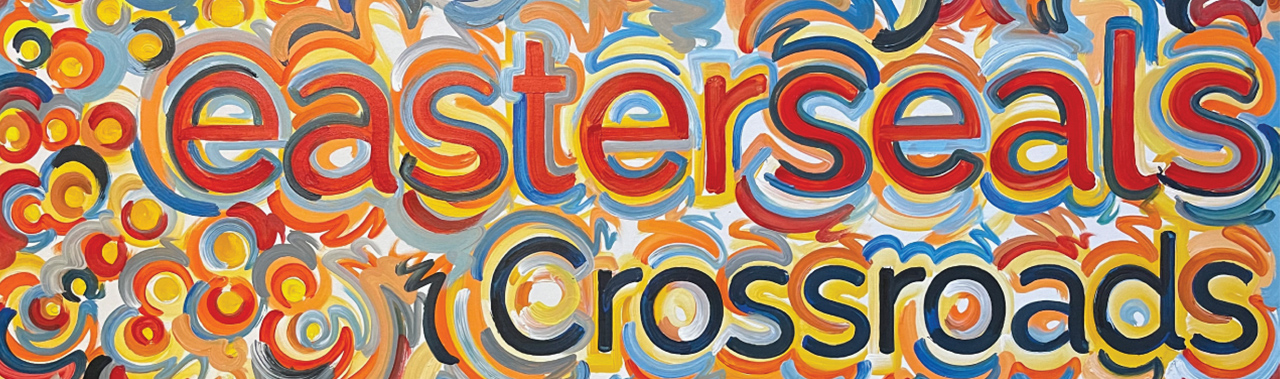hosted by Jane Harper, an information security and risk expert
About Jane
Jane is a Senior Director of Information, Security Risk Management and Business Engagement, Eli Lilly and Company, as well as a member of our Easterseals Crossroads Board of Directors and a published author. Additionally, Jane serves on the board of the National Cyber Security Alliance, and she works actively with them to help everyone stay safe online.
She is passionate about information security for all and she is excited to share some tips to help keep us safe online, compliments of NCSA. Every other month, Jane will share some key facts, stories and tips regarding online security.

As tax season is coming up, we want to help you be prepared to work with your tax preparers. The volume and types of scams increase during this season, so stay alert, ask good questions and make it clear that protecting your information is key. Lastly compliments of the National Cybersecurity Alliance, here are some tips you can use.
Working with Tax Preparers
Do your Research
Vet your tax preparer before handing over sensitive information and ask what steps they take to protect your information. Businesses of all sizes are susceptible to cyberthieves, so it is critical to choose a preparer who takes security seriously.
Choose the Right Tax Preparer
Be selective about who you choose to file your taxes. Consider asking them the following questions:
• How will we exchange files and sensitive information?
• Who at your firm has access to my data?
• Are our communications end-to-end encrypted?
• What types of network security have you implemented?
• How do you back up client data?
Securely Send Documents
The most secure way of transferring documents is physically, either handing them to your tax preparer in person or sending them through the mail. However, if you must transfer them electronically, be sure to do it as securely as possible: Encrypt your files before sending them via email. Encryption protect the content from being read by entities other than the intended recipients. Encryption features are available on most major email platforms. Use a secure portal to upload documents. Portals encrypt documents during transfer and storage and limit access to only approved individuals.
Back it Up
Protect your valuable documents by making an electronic copy and storing it safely. If you have a copy of your data and your device falls victim to ransomware, you will be able to restore the data from a backup.
Use the 3-2-1 rule as a guide to backing up your data:
Keep at least three (3) copies of your data: Store two (2) backup copies on different storage media, With one (1) of them located offsite.
Additional Resources
- IRS: Tax Security 2.0 – A “Taxes-Security-Together”
Checklist: https://www.irs.gov/newsroom/tax-security-2-0-a-taxes-security-together-checklist - IRS: Tax Scams and Consumer Alerts – https://www.irs.gov/newsroom/tax-scams-consumer-alerts
- Federal Trade Commission: Tax Identity Theft Awareness – https://www.consumer.ftc.gov/features/tax-identity-theft-awareness
- Identity Theft Resource Center: Tax Identity Theft – https://www.idtheftcenter.org/tax-identity-theft/