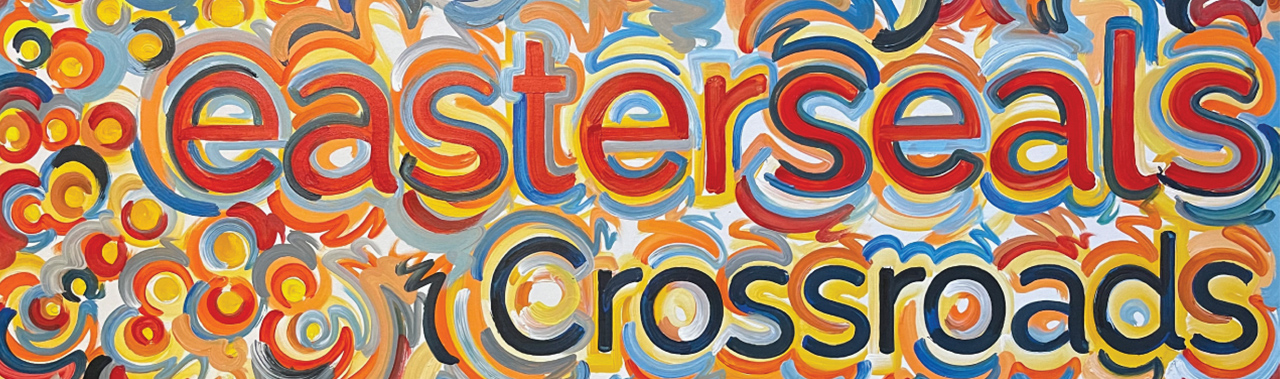hosted by Jane Harper, an information security and risk expert
About Jane
Jane is a Senior Director of Information, Security Risk Management and Business Engagement, Eli Lilly and Company, as well as a member of our Easterseals Crossroads Board of Directors and a published author. Additionally, Jane serves on the board of the National Cyber Security Alliance, and she works actively with them to help everyone stay safe online.
She is passionate about information security for all and she is excited to share some tips to help keep us safe online, compliments of NCSA. Every other month, Jane will share some key facts, stories and tips regarding online security.
October was Cyber Security Awareness Month and hot off the presses is some insight from Jane.
KEEP A CLEAN MACHINE. Keep all software on internet connected devices – including personal computers, smartphones and tablets – current to reduce risk of infection from ransomware and malware. If you want to “set it and forget it,” configure your devices to automatically update or to notify you when an update is available.
CREATE LONG, UNIQUE PASSWORDS. Length trumps complexity. The strongest passwords are at least 12 characters long and include letters, numbers and symbols. Ideally, your password is not recognizable as a word or phrase. Focus on positive sentences or phrases that you like to think about and are easy to remember, such as ILov3StayingSafeOnl1ne! (but don’t use that one). And, yes, you should have a unique password for each online account.
USE A PASSWORD MANAGER. The simplest, most secure way to manage unique passwords is through a password manager application. A password manager is software created to manage all your online credentials like usernames and passwords.
ENABLE MULTI-FACTOR AUTHENTICATION. Multi-factor authentication (MFA), sometimes called 2-factor authentication, adds a whole other level of security to your key accounts. MFA includes biometrics (think face ID scans or fingerprint access), security keys or apps that send you unique, one-time codes when you want to log on to a sensitive account.
THINK BEFORE YOU CLICK. What’s the most common way for cybercriminals to get your sensitive information? When you click on something you shouldn’t have. Malicious links in email, tweets, texts, posts, social media messages and malicious online advertising (known as malvertising) are a direct way for hackers to get your sensitive information. Don’t make it easy for them; be wary of clicking links or downloading anything that comes from a stranger or that you were not expecting.
REPORT PHISHING. One of the best ways to take down cybercriminals is by reporting phishing attempts, and nowadays its easier than ever. Most email programs and social media platforms allow you to report phishing attempts or mark it as spam. But don’t keep that phishing message around – delete it ASAP. You can further protect yourself by blocking the sender from your email program, social media platform or phone.
USE SECURE WI-FI. Public wireless networks and hotspots are unsecured, which means that anyone could potentially see what you are doing on your laptop or smartphone while you are connected to them. Limit what you do on public WiFi. Especially avoid logging in to key accounts like email and financial services. Consider using a virtual private network (VPN) or a personal/mobile hotspot if you need a more secure connection.
BACK IT UP. The best way to protect your valuable work, music, photos, data and other digital information is to make copies and store them safely. If you have a copy of your data and your device falls victim to ransomware or other cyber threats, you will be able to restore the data from a backup. If you break your computer or it crashes, you won’t lose the data along with the device.
CHECK YOUR SETTINGS. Every time you sign up for a new account, download a new app or get a new device, immediately configure the privacy and security settings to your comfort level for information sharing. Regularly check these settings to make sure they are still configured to your comfort. Audit your apps, platforms and games every few months and delete ones you no longer use – then you don’t need to check their settings!
SHARE WITH CARE. Think before posting about yourself and others online. Consider what a post reveals, who might see it and how it might affect you or others.